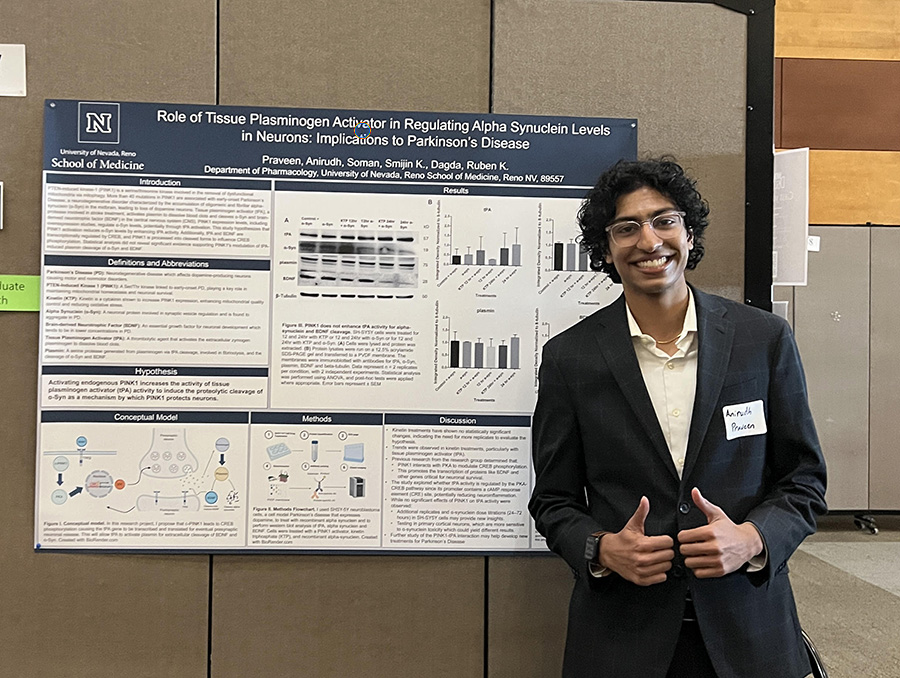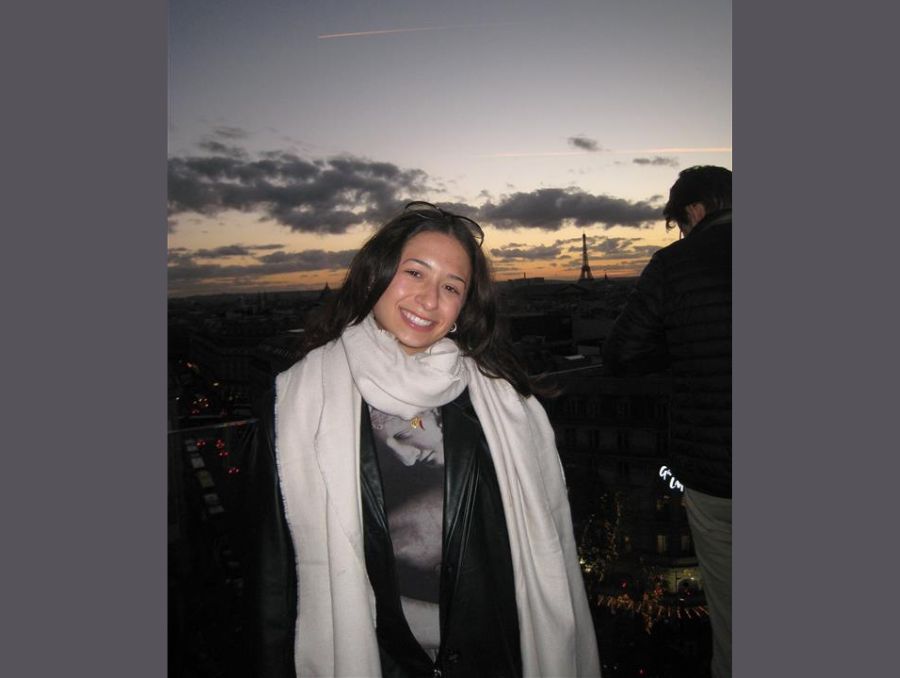Navatar, an indoor navigation system for students who are blind, launched this month as a free, open-source project that is available for Android phones.
Navatar was developed by a research team led by Eelke Folmer, an associate professor of computer science and engineering, and developed with funding from Reader's Digest Partner's for Sight Foundation and Google Research.
"Navigating campus environments can be quite a challenge for blind students and having to rely on a sighted guide is a significant loss of independence," Folmer said. "With Navatar we aim to remove this barrier and help more blind students pursue a college degree."
Navatar overcomes a number of the obstacles traditionally associated with indoor navigation systems for blind users. Unlike existing systems, Navatar doesn't require any instrumentation and only relies on low-cost sensors available in smartphones and a digital map of the environment.
Instead, Navatar takes advantage of the architecture of indoor environments, where hallways and other forms of physical infrastructure are already used by blind users to find their way. Navatar offers verbal directions, and users are actively involved by periodically confirming the presence of expected landmarks such as doors or water fountains along their path to ensure they are on track.
Navatar available for campuses, Universities to download
Folmer is specifically targeting University campuses, as many have the GIS maps Navatar uses. Additionally, unlike malls or airports, indoor environments on campuses are often physically constrained and don't contain large open areas, which make navigation more difficult.
Currently, Navatar is available for a number of buildings on the University of Nevada, Reno campus, including Scrugham Engineering and Mines, Davidson Math and Science, and Ansari Business, but Folmer hopes other Universities will take advantage of this technology to make their campuses more accessible to students who are blind. Using the open source github repository it is possible for anyone to upload new maps and or enhance Navatar with new features.
To learn more about Navatar, contribute to its source code, upload maps or to download the app, please visit the Navatar website.